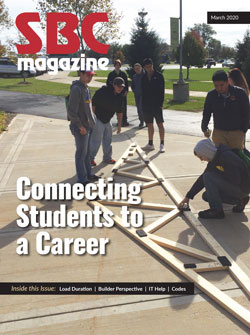Affordable Technology to Keep Your Business Moving
Affordable Technology to Keep Your Business Moving

Ask any IT person and they’ll tell you that, “if it has a cord,” it somehow ends up being their problem. But technology doesn’t have to be unruly if you have the right tools to get the job done. Here are a few easy and affordable ways to keep the technology train moving through the station. (And you might not even need to ask your IT person for help! Although, full disclosure, we definitely asked SBCA’s IT Committee for help with this article.)
Show Me the Problem
Asking your IT staff for help by describing your problem can be tricky, particularly if you don’t know the “lingo.” Instead, try showing them what’s wrong, suggests IT Committee member John Holland of Clearspan Components. “Teaching your team how to take a screenshot or record a video can be a huge safeguard for your sanity.”
This can be especially helpful if you’re offsite or away from your desk. He recommends the ShareX screen-shot/screen-recorder for gathering information because it’s both free and easy to use. ShareX is an open source program that lets you take screenshots or screencasts of any selected area with a single key stroke and either save them in your clipboard or hard disk, or instantly upload them to over 80 different file hosting services. And a screenshot/video might identify an error code or better explain a performance issue you’ve encountered in a way words simply can’t. If you need a little assistance getting started with ShareX, check out this YouTube video!
Continuity Is Key
If you haven’t already, asking your IT staff to streamline your company’s technology offerings can help, too. IT Committee member Jason Hikel of Shelter Systems Limited recommends keeping everyone on the same “ecosystem,” for instance all iPhones or all Android phones. “That way you can answer questions for anyone because they all use the same devices.”
Jason defers to Apple products because he feels they’re generally easy to learn/use and he likes the added security Apple products naturally provide to keep your data safe. In addition, the operating systems are very similar, whether you’re using a phone, iPad/tablet, or computer, which makes it easy for people to switch between devices without a learning curve. That being said, a comparable PC/Android ecosystem can create a similarly streamlined approach.
Focus on Freeware
Businesses incur plenty of expenses, but there are many free, or at least inexpensive, ways you can manage the IT side of things for little more than the cost of your staff time to implement them:
- Storage: DropBox, Google Drive, Microsoft One Drive, and Apple iCloud all have free access with the ability to upgrade inexpensively to more cloud-based digital memory storage space.
- Messenger/Chat: Slack, Microsoft Teams, Chanty (free for up to 10 people), and Google G Suite Chat and Meet (for small per user fee and lots of other services beyond chat) allow for instant digital messaging between co-workers and clients.
- Project Management: Trello, Asana, Teamweek, and Wrike all offer platforms to help everyone track tasks and deadlines effectively in one place everyone can access from anywhere.
Want more ideas or help?
The very best freeware, in our opinion, is to join the IT Committee conversation at Open Quarterly Meetings (OQMs), BCMC, and every day on the SBCA Slack Workspace. Members of the IT Committee, as well as many others interested in and committed to furthering and protecting the industry via IT best practices, are ready for you!