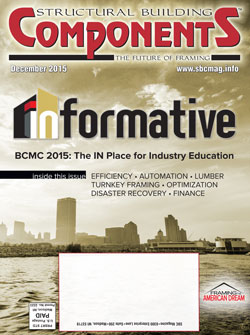Backing Up Your Data Isn’t Enough
Backing Up Your Data Isn’t Enough
When it comes to protecting your company and its data, it is essential to have a well-rehearsed disaster recovery plan. Five component manufacturers with extensive IT experience, Chris Alderink of Zeeland Lumber & Supply, Chris Cozart of Builders FirstSource, Greg Dahlstrom of Villaume Industries, Jason Hikel of Shelter Systems Limited and Dan Holland of Clearspan Components, warn that infrastructure or data loss can trigger the collapse of an organization if it lacks key safeguards to mitigate the effects of such catastrophic failures.
The root cause of data loss is often simple internal communication failures. It’s important for IT staff to facilitate regular discussion about disaster recovery preparedness and ensure uniform expectations across all departments.
Assuming you have a functional disaster recovery plan can be more dangerous than not having a plan at all. Work with IT staff to understand what is currently being done to protect your systems and data in the event of a disaster. Continually analyze the current plan and discuss how it would hold up in various situations, from a single system failure to a regional natural disaster. Augment or replace any weak links you find with more robust systems that better suit your company’s needs.
When planning for disaster recovery, start by defining your recovery time objective. This goal is simply a target deadline for the complete recovery of the company and all of its day-to-day operations. Depending on your business, you can set your recovery time objective for days, hours or even minutes. Establishing this goal will help you select systems and software to accommodate your needs without over-buying or under-spec’ing. For example, a 100 Mbps fiber internet connection might seem like overkill for the day-to-day activity of a small company with five users. However, that connection might be necessary to replicate 300 GB of CAD files offsite every night. Be sure to plan for future capacity and identify other potential bottlenecks such as network speed, resource usage and budget limitations.
Once the proper plan and systems are in place, it is critical to fully test on a regular basis to ensure all parts are functioning correctly. While the plan might seem simple on paper, there are often issues that surface only during a real world test. Update your records and plans after each test to reflect lessons learned and to streamline future tests. Keep in mind that as your IT footprint grows, so will your disaster recovery needs. Regular testing of your systems will help you stay up to date as your company and technology changes.